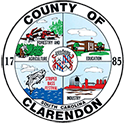Clarendon County Voter Registration
- Christine Harvin
- 3 South Church Street Manning, SC 29102
- 803-435-8215
- 803-435-9074
- Monday - Friday | 8:30 - 5:00
Clarendon County Voter Registration & Election Special Called Board Meeting Agenda: December 13, 2023
New Information on Photo ID Law: http://www.scvotes.org
REGISTER:
Visit your county board of voter registration. Download a voter registration form from scVOTES.org, complete the form, and either:
- Mail the form to your county voter registration office
- Fax the form to your county voter registration office
- Scan the form and email the image as a file attachment to your county voter registration office
Visit your local Department of Motor Vehicles office.
Current registered voters can help ensure a smoother voting process for themselves – and their neighbors – by making sure their registration information is up to date. “Having accurate registration information helps ensure a voter’s eligibility to vote in an election,” says Executive Director Marci Andino. “It also reduces the potential for delays in the sign-in process at polling places – and that can have a significant impact on wait time for all voters.”
CHECK YOUR VOTER REGISTRATION:
- Check your voter registration card.
- Call or visit your county voter registration office.
- Check your information online at scVOTES.org
UPDATE YOUR VOTER REGISTRATION:
- Visit your county voter registration office.
- Download the Voter Registration Update form from scVOTES.org and return it to your county voter registration office. (Not applicable to voters who have moved from one county to another. These voters must submit a voter registration application.)
- Update the information on the back of your voter registration card and return it to your county voter registration office. (Not applicable to voters who have moved from one county to another. These voters must submit a voter registration application.)
To download voter registration forms, find county contact information, and check your voter registration information, visit the “Voters” section of scVOTES.org.